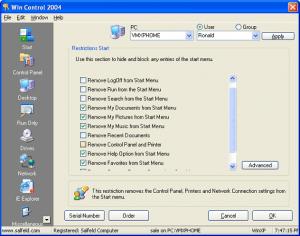Win Control
7.500
Size: 2.23 KB
Downloads: 4777
Platform: Windows (All Versions)
Install the Win Control application on a Windows-powered PC and you will be able to specify what the user can access. You can remove the Run option from the Start menu, you can disable the taskbar context menus, you can block certain applications from running, you can hide drives, you can disable Registry editing tools, and more. Win Control will basically prevent the user from making any unwanted changes on the system.
The Win Control installation file is 2.7MB in size, which isn’t much; even on a less than spectacular internet connection, it will take little time for the download to complete. A simple setup wizard shows up when you run this file; click through it and moments later you will have Win Control up and running. When the installation process is over and you run the application for the first time, you will be asked to provide a password that will prevent others from using Win Control.
Using Win Control’s interface is just as easy as using Windows Explorer. All the functions you could disable, and there are in all more than 140 system restrictions, are grouped into categories and these categories are presented in a list on the left side of the application’s interface. Select a category and the functions from that category will be presented in the pane to the right.
Using Win Control is a very straightforward matter. Just select a user or a group, then choose the restrictions you would like to set in place. As mentioned above, Win Control lets you put more than 140 system restrictions in place. You can thus block a user from accessing the Control Panel, editing the Registry, changing you screensaver, accessing certain applications, and more.
Win Control is not freeware, it is only free to try. This means you can use the application for free for a trial period of 30 days. When this evaluation period expires, you will have to get a license to keep using the application.
Easily restrict access to a myriad of functions with the Win Control application.
Pros
Access to Win Control is password protected. Limit access to the computer and its functions for a specific user or for a group. Win Control’s interface is very easy to use.
Cons
Free to use for an evaluation period of 30 days.
Win Control
7.500
Download
Win Control Awards

Win Control Editor’s Review Rating
Win Control has been reviewed by George Norman on 14 Sep 2012. Based on the user interface, features and complexity, Findmysoft has rated Win Control 4 out of 5 stars, naming it Excellent